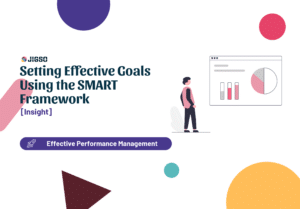In this guide, you’ll learn how JiGSO supports integration with your HRIS system, enabling automatic user provisioning and management. This guide is specifically designed for Account Admins responsible for setting up and maintaining HRIS integrations.
Note for new clients
Are you a new customer needing hands-on assistance with your HRIS integration setup? We're here to help. Book a call with a JiGSO Integration specialist today!
The benefits of HRIS integration
Integrating your HRIS system with JiGSO offers a range of advantages that streamline your workflow and enhance the overall employee experience. Here’s why we strongly recommend opting for an automatic integration over manual CSV or Excel uploads:
- The primary function of an HRIS integration in JiGSO is user provisioning. This process involves automatically adding your employees to JiGSO, creating new user profiles as soon as they join, and transferring all relevant demographic information from your HRIS system.
- With an HRIS integration, your HRIS system remains the single source of truth for your employee directory. All employee data and relevant demographics are automatically synced to JiGSO. Depending on your HRIS, available resources, and internal policies, there are several user provisioning options you can choose from.
- Timely and comprehensive employee data integration into JiGSO ensures that new users can access the platform from their start date. This automation extends to on- and offboarding workflows based on hire dates, custom functionalities and visibility based on team structures, and analytics tailored to the demographic data available in your HRIS.
If desired, you can add extra demographic data to be fed into JiGSO. But please note that, if you prefer not to link this demographic data directly to individual employees, we offer the option to collect it inline during surveys. This data is linked to a persona profile rather than being directly associated with the submitter.
How do you choose the best User Provisioning Integration for your needs?
Choosing the right integration for user provisioning in JiGSO depends on a few critical factors. To help you make the best decision, ask yourself the following questions:
- Data Requirements: Which users and which specific data points do you need to sync to JiGSO?
- Data Availability: In which systems is this data currently stored?
- Data Quality: How accurate is this data, and how often is it updated?
- Integration Scope: To what extent do your existing systems support JiGSO’s available integrations?
- Setup Complexity: What internal technical resources are available to help you set up and configure the HRIS integration?
Which user attributes should you sync to JiGSO?
The user data you need to sync from your HRIS to JiGSO will depend on your specific use cases. Below is an overview of required and optional attributes that can be synced for various scenarios.
Required Attributes:
To enable user access in JiGSO, only three data points are technically necessary:
- Email Address (as the unique identifier)
- First name
- Last name
These attributes enable user onboarding, smart access management, lifecycle automation, and tailored functionality within JiGSO.
Optional, but recommended attributes:
Depending on your company’s use case, you may want to include additional attributes to enhance your JiGSO experience and analytics. These include:
- Additional Teams: For sub-companies, project teams, or other groupings.
- Company / Organization
- Cost Center
- Division
- Department
- Additional managers: relevant for matrix organizations, project-based workflows, or mentor programs
- Advanced Attributes: Specific demographics or compensation data (such as salary or bonus information) may be relevant depending on your use cases.
- Location
- Worker Type / Contract Type
- Grade / Band
- Is Manager
- Is Customer Facing
If needed, you can integrate additional demographic data into JiGSO. However, if you prefer not to link this data directly to individual employee profiles, we provide an option to gather it through surveys. In this case, the data is associated with a persona profile rather than being tied directly to the respondent.

What is your company’s single source of truth for employee data?
When considering HRIS integration with JiGSO, one of the critical decisions is identifying your company’s single source of truth for employee data. This refers to the system where the most accurate and up-to-date employee information is stored and maintained. The source of truth becomes the central hub from which JiGSO pulls employee records, ensuring data consistency and integrity.
HRIS with integration to JiGSO (e.g., Workday, SAP SuccessFactors, SD Worx)
For companies that rely heavily on HRIS systems like Workday, SAP SuccessFactors, or SD Worx, integrating these systems with JiGSO offers a seamless experience for user provisioning and employee lifecycle management. These advanced integrations require minimal technical setup and offer flexible configurations.
With HRIS systems, JiGSO can automatically sync vital employee data such as names, job titles, departments, hire dates, and termination dates. This ensures that any changes made within your HRIS—whether it’s adding a new hire, promoting an employee, or updating a team structure—are automatically reflected in JiGSO in real-time or at scheduled intervals.
IdP (Identity Provider) integration (e.g., Okta, Microsoft Entra ID)
For companies using Identity Providers (IdPs) like Okta, Microsoft Entra ID (formerly Azure AD), or other identity management systems, JiGSO offers straightforward and highly configurable integrations. IdPs are often used in organizations that prioritize security, as they centralize identity management and control access to applications and resources.
With JiGSO’s IdP integration, user provisioning and access management are automated, allowing administrators to efficiently manage user access based on role, department, or group. This integration allows for granular control over which attributes are synced between systems, offering a high degree of flexibility in user provisioning.
One of the major advantages of IdP integrations is the ability to sync specific user attributes that may not be available through the HRIS. For example, security-related attributes or additional organizational data can be synced from the IdP to JiGSO. Additionally, if your HRIS system lacks certain custom fields or demographics, you can complement the data with information stored in your IdP.
HRIS Supporting SFTP integration
For companies that require advanced customization or have complex data requirements, the SFTP integration allows for the synchronization of nearly all JiGSO-supported attributes, including custom fields and compensation data. The SFTP method is ideal for organizations that either cannot use out-of-the-box integrations or need to transfer large amounts of data securely.
The SFTP connection offers a high degree of flexibility and customization, but it does require more technical resources to set up and maintain. This method allows your organization to sync data files (such as CSVs) from your HRIS system to JiGSO at regular intervals. This could be particularly useful if your organization operates across multiple platforms or has complex data handling requirements.
SCIM API Integration
SCIM (System for Cross-domain Identity Management) API integration offers the highest level of flexibility and customization for companies that need full control over user provisioning and de-provisioning. The SCIM API is designed for large enterprises or companies with highly specific needs that cannot be met by standard integrations.
JiGSO supports SCIM API integration with Microsoft Entra ID (formerly Azure AD), and we are actively working on supporting Google, Okta, and OneLogin in the future. SCIM API integration ensures that your user data is always synchronized across all systems in real-time, including creating and managing user profiles, teams, and organizational structures.
With SCIM API, organizations can automate the entire lifecycle of a user within JiGSO, including provisioning, de-provisioning, updating user details, and assigning users to teams. This is an ideal solution for organizations that need to synchronize complex organizational structures or that rely on multiple systems for managing employee data.
Use cases for HRIS integration in JiGSO
These real-world use cases help illustrate how integrating your HRIS with JiGSO can automate processes and improve efficiency. Each use case addresses a different part of the employee lifecycle and demonstrates the value of user provisioning.
1. Onboarding: Automated user creation & access control
When a new employee joins your organization, your HRIS automatically provisions them in JiGSO based on their start date. This means their user profile is created, their email and other required details are uploaded, and they are immediately assigned to the appropriate teams and departments based on the information from the HRIS.
- Benefit: This automation ensures that new hires can access JiGSO and any other required systems from day one without manual intervention. It also enables their immediate inclusion in key processes, such as engagement surveys, onboarding feedback sessions, or performance reviews.
- Scenario example: If a new hire is joining the marketing team in Antwerp, they will automatically be assigned to the right location, department, and reporting structure within JiGSO. From their first day, they will have access to all surveys and tasks relevant to their team.
2. Offboarding: Secure and timely deactivation
When an employee leaves the company, HRIS integration automatically deactivates their access to JiGSO and any associated systems. The user is marked as inactive, preventing them from accessing company data or participating in ongoing workflows.
- Benefit: This ensures that offboarding is secure and that employees who have left no longer have access to sensitive information. It reduces the risk of human error that can occur with manual offboarding, particularly in large organizations.
- Scenario example: Imagine an employee resigns and their termination date is entered into the HRIS. JiGSO will automatically deactivate their account when they are not included anymore or when their status is changed to inactive, ensuring that they no longer have access to surveys, reports, or any company data within the platform.
3. Team restructuring: Seamless reassignments
During organizational changes, such as department restructuring or project reassignment, HRIS integration ensures that users are automatically moved into their new teams or departments in JiGSO. Any change in management or reporting lines is also updated without manual input.
- Benefit: This reduces administrative burden and ensures that teams remain aligned within the system. Employees continue to receive the relevant information and tasks related to their new roles without interruption.
- Scenario example: Suppose the sales department is being split into two regions. Employees’ profiles are updated in the HRIS, and JiGSO automatically adjusts their assignments, ensuring that surveys and performance tasks are tailored to their new teams.
4. Dynamic surveys: Personalizing engagement based on role and demographics
By syncing demographic data (e.g., location, job title, department) from your HRIS, JiGSO can automatically personalize survey distribution and engagement tasks. This enables the platform to target specific employee groups for feedback or tailor questions to their role and experience.
- Benefit: Personalizing surveys based on demographics enhances the relevance and accuracy of the feedback you collect, ensuring that insights are meaningful and actionable. It allows HR and managers to understand engagement and sentiment across different groups, leading to better decision-making.
- Scenario example: HR may want to survey employees in the operations department who have been with the company for less than a year. Thanks to the integration, this group can be automatically targeted, ensuring the survey reaches the right people.
5. Lifecycle analytics: Tracking employee journeys (Coming Soon)
Your HRIS provides key data on employee lifecycle events such as hire dates, promotion dates, and terminations. JiGSO’s future updates will integrate these data points with employee feedback and performance data to help you track trends in engagement, satisfaction, and productivity throughout the employee journey.
- Benefit: Once this feature is available, it will allow HR teams to gain deeper insights into how employee sentiment evolves over time and pinpoint critical moments in the employee lifecycle where additional support or intervention may be needed.
- Scenario example: By analyzing survey data alongside hire dates, HR can identify whether new hires typically experience a dip in engagement after six months, which can inform interventions or onboarding adjustments.
Other interesting reading

How to run an Employee Engagement Survey
Unlock your company’s potential with our extensive guide on running an Employee Engagement Survey. Learn how to design, execute, and analyze surveys to boost productivity,

Choosing the Right Employee Survey Tool: 4 Key Features to Consider
An employee survey tool is a vital asset for organisations seeking to gather valuable feedback from their workforce. By choosing the right tool, organisations can
FAQ
1. How long does it take to set up an HRIS integration with JiGSO?
The setup time depends on the complexity of your integration and the resources available. For most HRIS integrations (e.g., Workday, SAP SuccessFactors), the setup can be completed in a matter of days with minimal internal resources. More complex setups, such as SCIM API or SFTP integrations, may take a bit longer.
2. Can I add or remove users manually if needed?
Yes! While HRIS integration automates user provisioning, admins still have full control over user management in JiGSO. You can add, update, or deactivate users manually when necessary, although any data managed by the HRIS will be synced automatically.
3. What happens if there is a data conflict between my HRIS and JiGSO?
JiGSO treats your HRIS as the source of truth. If there is a conflict (e.g., an employee is assigned to a different team in JiGSO vs. the HRIS), the next time data is synced, JiGSO will automatically align with the data in your HRIS. It’s crucial to ensure your HRIS data is accurate and up-to-date.
4. What if my user base is split across multiple systems (e.g., different HRIS for sub-companies or locations)?
JiGSO allows you to connect multiple systems simultaneously to sync your complete user base. For example, you could sync users from both Workday and SAP SuccessFactors.
If you’re working with multiple systems, ensure that each user appears in only one system to avoid conflicts where one sync might overwrite data from another. Additionally, take care to align user attributes (such as teams, locations, or other custom fields) across systems to maintain consistency. Also, keep in mind that different integrations may support different user attributes. For instance, one HRIS might sync additional data like date of birth, while another might not.
5. Can I start using JiGSO without an integration and enable it later?
Yes, you can start using JiGSO without an integration and add it when you’re ready. If you’re waiting for technical resources or if your data isn’t fully set up in your HRIS yet, it’s perfectly fine to begin by manually uploading your users.
In these cases, starting small is recommended. Upload the data you currently have and gradually add additional data points as they become available. You can also manage users through a simple Excel import, or by directly creating and editing user profiles within JiGSO.
If you choose to enable an integration later on or switch between integrations, be sure to maintain consistency in key fields like email address or external ID to avoid duplicating users. Additionally, ensure that team names, levels, and other attributes are spelled the same to facilitate smooth synchronization. If you’re planning a significant change in your HRIS setup, consider reaching out to your JiGSO contact to ensure everything transitions smoothly.
6. What happens to user data when an employee leaves the company?
When an employee leaves the company, your HRIS integration will automatically trigger the deactivation or offboarding process in JiGSO. This ensures that users who are no longer with your organization lose access to the platform. The deactivation process also applies to any team-specific permissions, ensuring that access to sensitive data is removed promptly. It’s important to confirm that your HRIS system correctly captures termination data so this process runs smoothly.
7. Can I manually update user data in JiGSO if the HRIS integration is active?
Once the integration is active, the HRIS system remains the “single source of truth” for user data, meaning any manual changes made directly in JiGSO will likely be overwritten by the next sync. If you need to make a temporary or exceptional change, it is recommended to update the information in your HRIS or IdP system instead of directly in JiGSO to ensure the data remains consistent.
8. What kind of support does JiGSO offer for setting up complex integrations?
JiGSO offers comprehensive support for setting up even the most complex HRIS integrations. Our integration specialists can help guide you through the process, from initial setup to troubleshooting and optimization. If your setup involves multiple HRIS systems, custom integrations, or unique data flows, don’t hesitate to schedule a consultation with one of our experts.
9. What should I do if my HRIS is not on the list of supported integrations?
If your HRIS isn’t listed as a supported integration, JiGSO offers alternatives such as SFTP or SCIM API to ensure data synchronization. Additionally, we are continuously adding support for new platforms, so feel free to reach out to discuss your needs. If your HRIS is not yet supported, we may still be able to work with you to explore custom solutions or plan for future integration support.